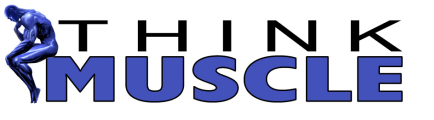Last month I started a thread to tell forum members about a spreadsheet I created to allow HST trainees to set up their cycles here
http://thinkmuscle.com/forum/showthread.php?40862-Another-HST-spreadsheet-only-better
Based on the feedback I have received and the number of site downloads this has proved to be helpful to quite a few trainees. I would like to now make available a spreadsheet suitable for more advanced HST trainees who are thoroughly familiar with the underlying principles which this training methodology is based upon.
If you open the raw version with a browser a personal copy can be made by going to the File menu and choosing Save As. If you do not have Excel installed on your computer or are not using a Windows-based OS then the spreadsheet may also be opened with the free Open Office software suite of which there are both Windows and Linux versions available. Open Office can be downloaded from here:
http://download.openoffice.org/index.html
http://thinkmuscle.com/forum/showthread.php?40862-Another-HST-spreadsheet-only-better
Based on the feedback I have received and the number of site downloads this has proved to be helpful to quite a few trainees. I would like to now make available a spreadsheet suitable for more advanced HST trainees who are thoroughly familiar with the underlying principles which this training methodology is based upon.
This spreadsheet does not use the standard method of working out HST macrocycles where you reach your 15, 10 and 5 RM. every fortnight. Instead the user sets a percentage rep max for the very first and last sessions of a macrocycle and the spreadsheet works out the weight increments across the entire macrocycle by dividing the difference between the rep max weights by the number of sessions. This eliminates any zig-zagging and ensures a smooth weight progression is applied across the entire duration of a complete cycle. It is capable of running a 15/10/5 cycle by setting the first and last session rep max percentages appropriately.
The user can apply a variety of set clustering methods based on a linear interpolation of the Verkoshansky/Prilepin tables and also training effect zone clustering. The Verkoshansky and Prilepin tables were formulated primarily for elite level powerlifters to improve recovery and prevent overtraining so this should be kept in mind if you do use clustering based on these tables. If you do use the clustering figures to determine the sets and reps for every session then the number of reps for any one exercise will change between sessions. This is not the standard method of calculating repetitions in HST so it should be considered a purely experimental feature. Standard HST uses a fixed number of reps over a 2 week mesocycle based on a multiple of the maximum repetitions possible for the weights used on the final session within the mesocycle so this would be the recommended approach to use.
There are a number of other features not present in the basic spreadsheet. You can specify the minimum weight increment across sessions to apply to any exercise. It also takes into account if an exercise includes the trainee bodyweight as is the case with dips, chins, pull-ups etc. and includes the bodyweight when calculating rep max percentages. It also indicates which training effect zone applies to an exercise based on the weight used on the session. The recognised training effect zones are endurance, hypertophy, power and strength. Based on the training effect zone you are working within you can modify total reps, rep speeds, rest periods, set numbers and set duration to maximise the training effect. By carefully selecting the start and end session percentage rep max weights and the clustering scheme to apply within a mesocycle it is possible to create macrocycles geared to maximising endurance, strength, power or hypertophy, or a combination of these.
Again I will emphasise this spreadsheet is not for use by novices or beginners to HST, only those of you with a good knowledge of HST who have an understanding of their own training and recovery capabilities and who can adapt and configure the information presented in the spreadsheet accordingly. The zipped version may be downloaded here:
The raw file can be downloaded from
If you open the raw version with a browser a personal copy can be made by going to the File menu and choosing Save As. If you do not have Excel installed on your computer or are not using a Windows-based OS then the spreadsheet may also be opened with the free Open Office software suite of which there are both Windows and Linux versions available. Open Office can be downloaded from here:
http://download.openoffice.org/index.html
Last edited: